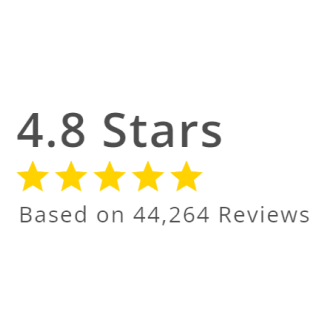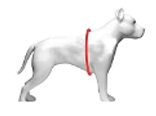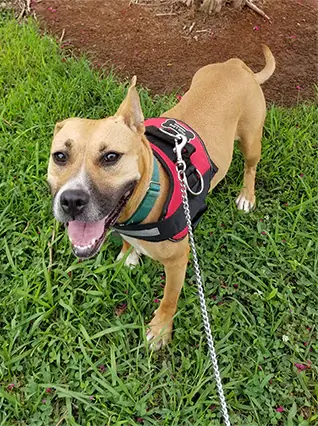Reasons a Dog Makes You Happy ( + March 2024 Free Desktop & Mobile Wallpaper)

This month we'll be celebrating Int'l Day of Happiness. And It's no secret that dogs make us happy!
In fact, according to a study, 71 percent of dog parents believe that their dogs have made them happier people. Almost 80 percent find it easier to awake in the morning because their dogs greet them. And a whopping 93 percent of participants stated that they are better people overall because of their dogs.
Our dog will always be by our side, whether we're having the best day or the worst. They keep us company when we're feeling lonely and give us reasons to smile when we're feeling low. They're loyal, never judge, and always there to listen.

More importantly, we can be ourselves around them.
If you're feeling sad, just remember there is a four-legged fur ball waiting for you at home. They are more than just pets, they are family.
Let's celebrate them every day, not just in March, because they bring so much joy and happiness into our lives.
Oh! Before you go. We’ve got new desktop and mobile wallpapers here for you with this special reminder:
"You can never go wrong adding a dog to your home. - Jim Butcher"
How to Set The Wallpaper as Your Desktop Background
Below you will find instructions for setting the wallpaper as your background depending on which type of desktop device you’re using.
How to Set Up (Mac Users):
1. Download this file: Click Here.
2. Save the file to Pictures folder on you Mac.
3. Click the Apple Menu and select System Preferences.
4. Go to Desktop & Screensaver.
5. In the left panel, go to Folders > Pictures.
6. Select the downloaded image.
OR
1. Download this file: Click Here.
2. Save the file to a preferred folder.
3. Open the folder and right click on the downloaded file.
4. Select Set Desktop Wallpaper.
How to Set Up (PC/Windows Users):
1. Download this file: Click Here.
2. Click the Windows icon on the bottom of the screen.
3. Select Settings > Personalization.
4. Click on Background.
5. Set the dropdown to Picture and click Browse below the images that appear.
6. Select the downloaded file.
---
We hope you enjoy your new digital download! More on the way from Joyride Harness.
P.S. Say hello and see adorable dog photos every day by following us on Instagram and Facebook! 🐶